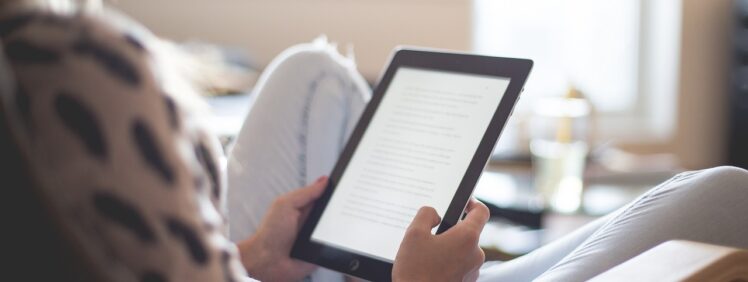If you buy a ebook from our site, you will be taken to a screen where you can download an .epub file. You will also be sent this link by email. Once you’ve downloaded your book, you will need to extract it from the zip folder (which should happen automatically on a PC or Mac). Then, you can transfer it onto your preferred reading device using the appropriate method below:
Amazon Kindle / Kindle App on phones or tablets
The easiest way to get an .epub file into your Kindle / Kindle app is via email.
Amazon provides instructions here on how to do so:
https://www.amazon.com/gp/sendtokindle/email
iOS/iPhone/iPad
On Apple devices, you can open .epub files using iBooks. Here’s how:
https://www.addictivetips.com/ios/how-to-open-an-epub-file-in-ibooks-on-your-iphone/
Or there are many other ebook reader apps you can use. Just search the app store. Pocketbook is a great choice.
Android
There are many ebook reader apps you can use. Just search the app store. Pocketbook is a great choice as you can easily open the books you download from your downloads folder.
You can also use the Kindle app (see above for instructions).
Kobo
If you’re using a Kobo eReader, here’s how to add .epub files to your device:
https://www.epubor.com/how-to-transfer-epub-to-kobo.html
Nook
If you’re using a Nook, here’s how to add .epub files to your device:
http://www.dummies.com/consumer-electronics/tablets/nook-tablet/how-to-transfer-files-from-computer-to-nook-tablet/
PC / Mac
There are a number of apps you can download from the app stores to open .epub and .pdf files, including the Kindle app. The Freda app is also a great choice.